Download Launcher AiOS - MiniPhone free on android
APK file Phone Max Launcher 9.4.2Change your style differently than your friends. It's easy, your phone switches to os style
General:
• All in One: Home Screen, Notification Center, Control Center, Lock Screen, Assistive Touch
• Launcher AiOS, MiniPhone supports searching AI: Smart suggestions for applications often use according to your habits, gather intelligent groups of applications in the folder of the same genre.
• Smart group: group of applications and unlimited groups, unlimited number of applications in the group
• Change icon: You change the icon of the application to your like
• Custom status bar: status bar is changed in new style
• Gestures:You can setup lots of gestures: swipe up, swipe down and home button actions
• Personalization: Change desktop grid, infinite scrolling, show or hide search bar, customize folder preview, and lots of other options!
• Swipe down to display notification bar
Note:
- This app requires Accessibility Services to perform the opening of the recently running apps dialog, the Back function in the X Home Bar, and the Assistive Touch
- This app require Query All Packages
We’re always happy to help.
Thank you for using Launcher
- Fix Bugs & Optimize on android 14
- Add more widgets
- Fix the error of losing app icons
- Custom lock screen by long pressing on lock screen
- Fix bug media control in control center
- Update New Notch
- Fix Bugs & Optimize
- Add more widgets
- Fix the error of losing app icons
- Custom lock screen by long pressing on lock screen
- Fix bug media control in control center
- Update New Notch
- Fix Bugs
- Add more widgets
- Fix the error of losing app icons
- Custom lock screen by long pressing on lock screen
- Fix bug media control in control center
- Update New Notch
- Add Lock screen wallpaper collection
- Add more widgets
- Fix the error of losing app icons
- Custom lock screen by long pressing on lock screen
- Fix bug media control in control center
- Update New Notch
- Fix Bugs, Add Lock screen wallpaper collection
- Add more widgets
- Fix the error of losing app icons
- Custom lock screen by long pressing on lock screen
- Fix bug media control in control center
- Update New Notch
- Add Lock screen wallpaper collection
- Add more widgets
- Fix the error of losing app icons
- Custom lock screen by long pressing on lock screen
- Fix bug media control in control center
- Update New Notch
- Fix Bugs
- Add more widgets
- Fix the error of losing app icons
- Custom lock screen by long pressing on lock screen
- Fix bug media control in control center
- Update New Notch
- Fix Bugs & Update buy pro version
- Add more widgets
- Fix the error of losing app icons
- Custom lock screen by long pressing on lock screen
- Fix bug media control in control center
- Update New Notch
- Fix Bugs
- Add more widgets
- Fix the error of losing app icons
- Custom lock screen by long pressing on lock screen
- Fix bug media control in control center
- Update New Notch
- Fix Bugs, Support Tablet Device, Fold Device
- Custom lock screen by long pressing on lock screen
- Fix bug media control in control center
- Update New Notch
- Support Tablet Device, Fold Device
- Fix bug media control in control center
- Update New Notch
- Fix Bugs
- Support Tablet Device, Fold Device
- Update New Notch
- Fix Bugs
- Support Tablet Device, Fold Device
- Update New Notch
- Fix full screen desktop bug
- Fixed the issue where finger lockscreen was showing intermittently
- Edit time position, battery on Fold phone's small screen
- Fixed assistive touch horizontal rotation
- Fix Bugs & Optimize UI
- Support Tablet Device, Fold Device
- Update New Notch
- Fix full screen desktop bug
- Fixed the issue where finger lockscreen was showing intermittently
- Edit time position, battery on Fold phone's small screen
- Fixed assistive touch horizontal rotation
- Optimize UI
- Support Tablet Device, Fold Device
- Update New Notch
- Fix full screen desktop bug
- Fixed the issue where finger lockscreen was showing intermittently
- Edit time position, battery on Fold phone's small screen
- Fixed assistive touch horizontal rotation
- New Notification Center
- Optimize UI
- Fix Bugs
- New Notification Center
- Optimize UI
- Click statusbar show control center, notification center
- Fix Bugs & Optimize
- Click statusbar show control center, notification center
- Unlock custom lock screen when there is an incoming call
- Fix Bugs
- Click statusbar show control center, notification center
- Unlock custom lock screen when there is an incoming call
- Fix Bugs
- Fix Bugs
- Optimize ram usage
- Reduced reload launcher
- Optimize Faster
- fix bugs
- add action show app library
- upgrade theme
- settings notification color
- fix bug notify
- add action show app library
- upgrade theme
- settings notification color
- Fix Bugs & optimize
- add more themes
- support icon packs
- Sort search results by usage
- draw real time clock
- added dock settings: dock size (supports more than 4 icons), page dock
- added battery icon to show more standard status
- added notification menu when swiping from right to left
- upgraded drag and drop app: drag and drop animation Home, drag and drop to folder, drag and drop in folder
- Fix Bugs & Optimize
- Add Dark Mode
- Update weather UI
- Add Cast Video, Audio to control center
- Add search menu left
- Optimize UI
- Long press the screen recording icon in control center: Display screen recording information page, Add option to turn on/off audio recording when recording screen
- Hold down the volume up and down buttons in control center: display more system sound settings
- indicator Home: Swipe horizontally to move quickly between pages
- Update UI status bar
- 3D touch with apps in the App Library
- Add color for Battery icon saving mode
- Fixed the issue of creating a shotcut
- Optimize Launcher Faster
- Optimize Launcher & UI
- Optimize Launcher & UI
- Optimize control center
- Optimize Launcher & UI
- Optimize control center
- Fix Bugs
- Optimize control center
- Add manager App Library in setting
- Fix Bugs notify phone & message
- Optimize Launcher
- Add App Library
- Fix Bugs users report
- Add App Library
- Optimize Launcher
- Optimize lock screen interface
- Optimized the interface of enter the password screen
- Optimize lock screen interface
- Optimized the interface of enter the password screen
- Fix Bugs
- Home animation optimize
- Change photo in photo widget
- Add widget in menu slide: add, move, delete widget easily in left menu slide
- Optimize UI
- Add effects to close and open group notifications
- Instructions to turn off the duplicate lock screen
- Change photo in photo widget
- Add widget in menu slide: add, move, delete widget easily in left menu slide
- Optimize UI
- Add effects to close and open group notifications
- Instructions to turn off the duplicate lock screen
- Update new permisstion storage
- Add toturial setting launcher
- Fix Bugs & Optimize
- Animations when opening apps
- Animations when returning to the Home screen
- Animations when swiping search screen
- Animations when swiping menu slide
- Animations when 3D Touch is pressed
- Animations when swiping control center
- Animations when swiping notification, lock screen
- Optimized blur more beautiful wallpapers
- Fix Bugs
- Animations when swiping search screen
- Animations when swiping menu slide
- Animations when 3D Touch is pressed
- Animations when opening apps
- Animations when swiping control center
- Animations when swiping notification, lock screen
- Animations when returning to the Home screen
- Optimized blur more beautiful wallpapers
- Animations when opening apps
- Animations when returning to the Home screen
- Animations when swiping search screen
- Animations when swiping menu slide
- Animations when 3D Touch is pressed
- Animations when swiping control center
- Animations when swiping notification, lock screen
- Optimized blur more beautiful wallpapers
- Fix bugs & Optimize
- Set Wallpaper lock screen & Home
- Add Email Support to Settings
- Support parallax wallpaper
- Optimize build file size, reduce ram usage
- Widgets iOS 14: Add widgets to the home screen with a completely new look for the interface
--> Ads is the only source of revenue for product maintenance and upgrading. We apologize for that, because they sometimes annoy you. If you have any problems, please contact us via email: support@iphonelauncher.net. Thank you!
- Set Wallpaper lock screen & Home
- Add Email Support to Settings
- Support parallax wallpaper
- Optimize build file size, reduce ram usage
- Widgets iOS 14: Add widgets to the home screen with a completely new look for the interface
--> Ads is the only source of revenue for product maintenance and upgrading. We apologize for that, because they sometimes annoy you. If you have any problems, please contact us via email: support@iphonelauncher.net. Thank you!
- Widgets iOS 14: Add widgets to the home screen with a completely new look for the interface, with customizable widgets in size and shape.
- To use widgets on iOS 14, press and hold your home screen in an empty spot until the apps start to wiggle. Then tap the + icon in the top left corner, you will start into the widget store. Or hold down any app icon and select 'Add Widgets'
- Fix Bugs
- Add option 4, 6 digit pass code
- Fix Bug & Optimize
- Fix bug Lock Screen is slow, Get Lock Screen fast, right after turning off the screen
- Add on/off audio recording in screen recording, in Settings Other
- Click Media Controler in Lock Screen, in Control Center: open the music player selection list when there is no playing
- Fix bug lost icon app, folder
- Blur navigation bar: folder, search, Control Center
- Blurview in slide menu, Notification Center blur from the beginning
- Fix bugs
- Add more fonts according to your style (font style & font size)
- Add new location in weather with place api google map, show weather detail with many locations, hourly data
- New default ios icon
- Add a pull down effect for notification list in Notification Center, Lock Screen
- When searching, sort the results in a new way: prioritize previously used apps, press done then open the selected app or use
- Add share app to 3d touch
- Support dual app
- Optimize Launcher
- Add more fonts according to your style (font style & font size)
- Add new location in weather with place api google map, show weather detail with many locations, hourly data
- New default ios icon
- Add a pull down effect for notification list in Notification Center, Lock Screen
- When searching, sort the results in a new way: prioritize previously used apps, press done then open the selected app or use
- Add share app to 3d touch
- Support dual app
- Add more fonts according to your style (font style & font size)
- Add new location in weather with place api google map, show weather detail with many locations, hourly data
- New default ios icon
- Add a pull down effect for notification list in Notification Center, Lock Screen
- When searching, sort the results in a new way: prioritize previously used apps, press done then open the selected app or use
- Add share app to 3d touch
- Support shortcut (support dual app)
- Add music control in Notification Center, Lock Screen
- Add screen recording in Control Center
- Animation opens, exits the app
- Delete empty page when removing the app, move the app
- Notifications screenshot, screen recording when completed
- Blur background Notification Center, Lock Screen
- Optimized UI: lock screen, notification center, status bar
- Fix Bugs & Optimize
- Add music control in Notification Center, Lock Screen
- Add screen recording in Control Center
- Animation opens, exits the app
- Delete empty page when removing the app, move the app
- Notifications screenshot, screen recording when completed
- Blur background Notification Center, Lock Screen
- Update Notificaiton Center, LockScreen time according to settings 12h, 24h
- Optimized UI: lock screen, notification center, status bar
- Fix Bugs & Optimize
- LicenseFree
- File namePhone Max Launcher
- File Version9.4.2
- Package namecom.xos.iphonex.iphone.applelauncher
- Size36.56 MB
- Uploaded2024/13/05
- Android5.0 or later
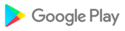
- CategoryPersonalization
- Tagiphone
- DeveloperSaS Developer
- Developer sitehttp://sascorpvn.com
- Developer emailtuanLongNguyen.2017@gmail.com
- md5 hashf76d9785c329d76b0ebc0f9e52372c5d
- ArchitectureARM8 ARM7 x86_64 x86
- Permissionsshow (46)
